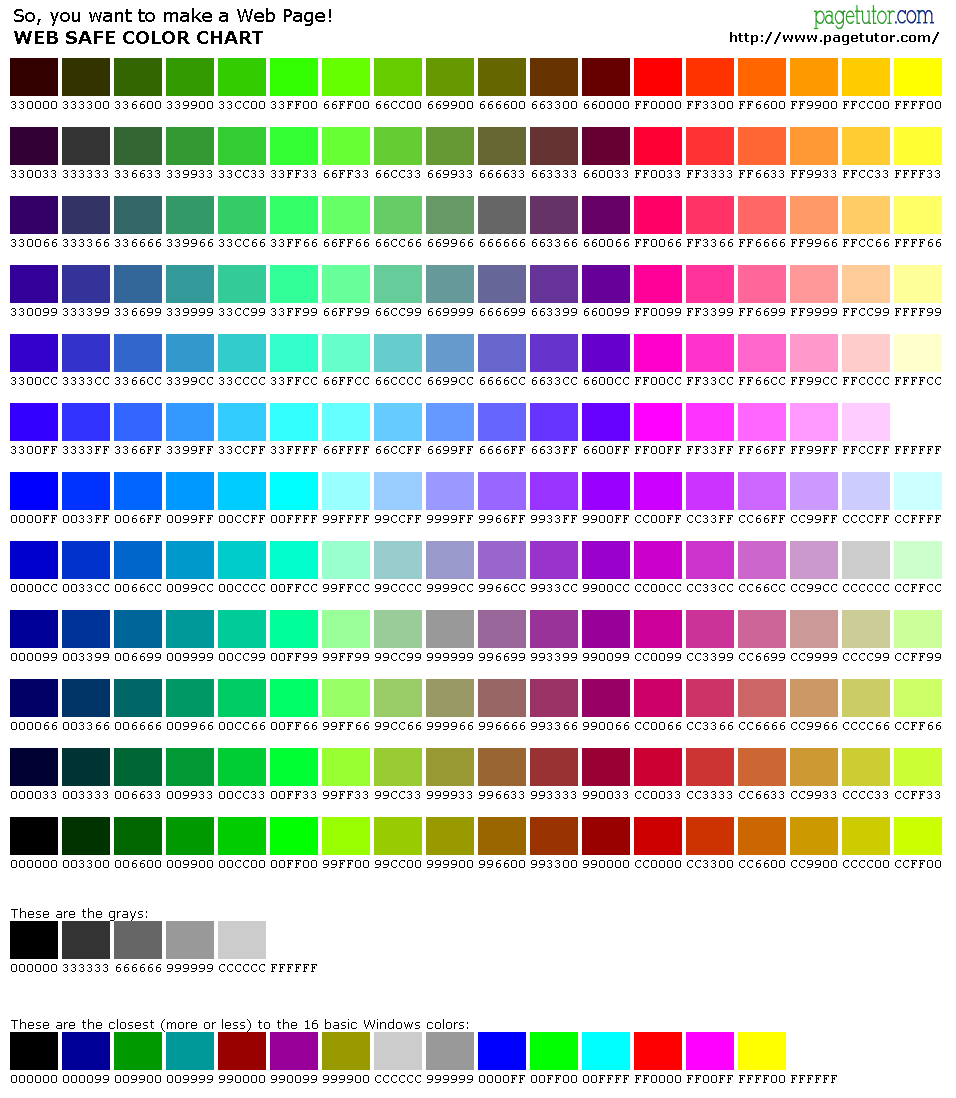Color Changing Directions
Would you like to change the color of your layout? If you do, just follow these directions!
1. Open your layout code
2. Go to the top of your code
3. Find this highlighted section of your code:
<P align=center> </P>
<TABLE style="WIDTH: 828px; HEIGHT: 562px" cellPadding=5 width=828 bgColor=#CC9933 align=center>
<TBODY>
<TR>
<TD colSpan=3>
<P align=center><IMG src="http://i281.photobucket.com/albums/kk220/jollyhorse/Crystalline%20Graphics/untitled.jpg"></P>
<P align=center><FONT color=#000000></FONT> </P></TD></TR>
<TBODY>
<TR>
<TD colSpan=3>
<P align=center> </P></TD></TR>
<TR>
<TD><BR></TD>
<TD bgColor=#CC9933>
4. Replace the 6 digit code with one from this picture: